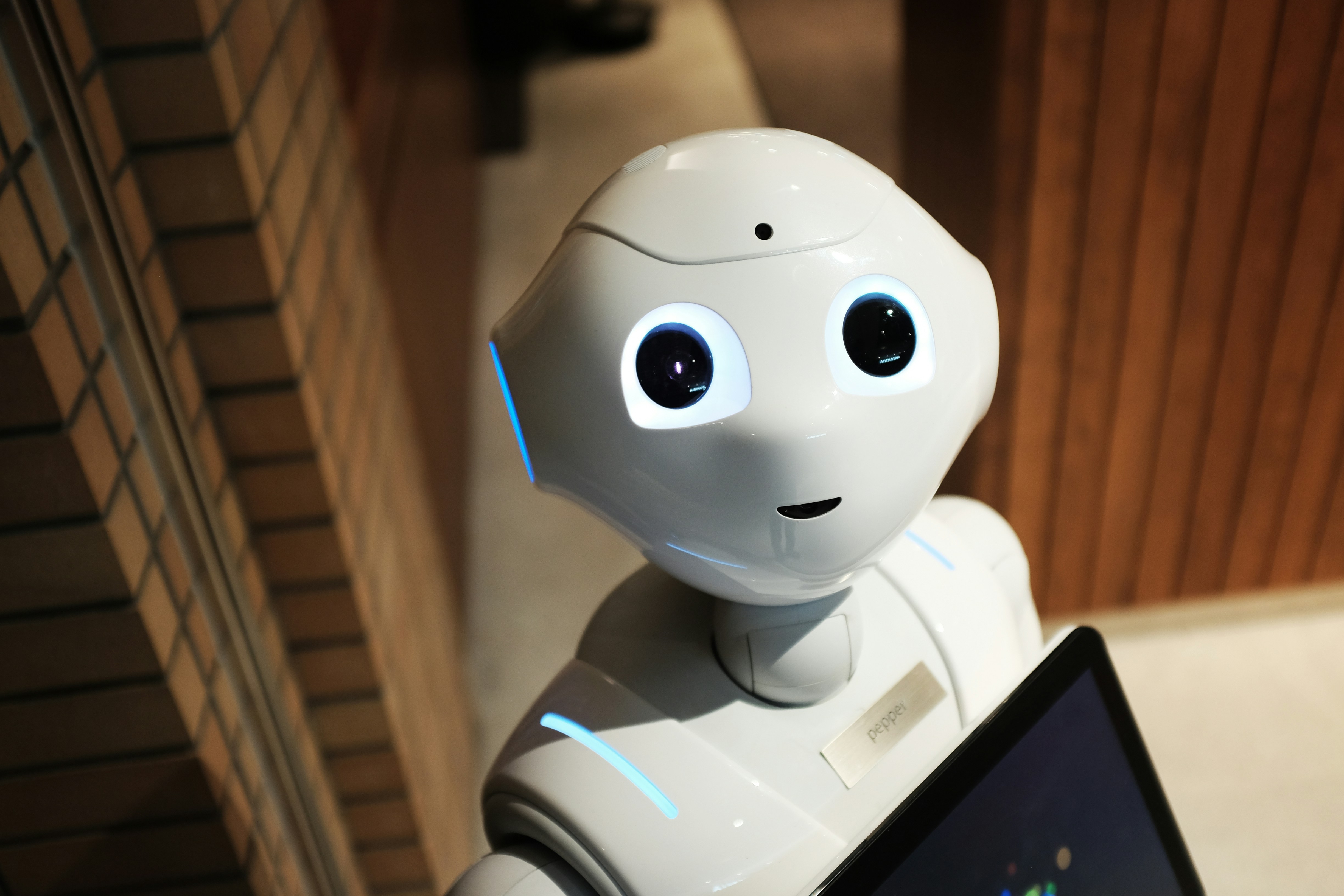May 8, 2025
How to connect a voice AI agent to external data systems
In today's customer service landscape, voice AI agents are revolutionizing how businesses interact with customers.
5
min read
Voice AI Technology Explained
Introduction: Bridging AI and Your Business Data
In today's customer service landscape, voice AI agents are revolutionizing how businesses interact with customers. However, for these AI agents to deliver truly personalized and effective service, they need access to your business data. At Leaping AI, our self-improving voice agents have helped enterprises reduce call center costs by up to 70% while maintaining or improving customer satisfaction scores—but this efficiency hinges on proper integration with your existing systems.
This guide will walk you through the process of connecting voice AI agents to your external data systems such as CRMs, ERPs, and customer databases, allowing your AI agents to access the information they need to provide seamless, human-like customer experiences with response latencies under 2 seconds.
As demonstrated in our video tutorial, voice AI agents without data connections may resort to "hallucinating" or making up information—like recommending products that aren't actually in stock. By connecting your voice agents to your business systems, you ensure they only provide accurate, real-time information to your customers, significantly enhancing both customer experience and operational efficiency.
Why Connect Voice AI Agents to Your Data Systems?
Before diving into the technical details, let's understand why this integration is crucial for maximizing the benefits of voice AI in call centers:
Enhanced Personalization
When Leaping AI's voice agents can access customer data from your CRM, they can greet customers by name, reference past purchases, and anticipate needs based on browsing or purchase history. For retail businesses, this means providing product recommendations that drive upsells while making customers feel valued and understood.
Improved Resolution Rates
Voice AI agents that can read and write to your databases can resolve customer issues in real-time without transfers. Leaping AI's continuous optimization ensures that our voice agents learn from each interaction, improving their ability to handle complex issues over time. Telecommunication companies using our solution have seen first-call resolution rates improve by 35% after implementing properly integrated voice AI.
Streamlined Operations
For Business Process Outsourcing (BPO) providers, connecting voice AI to backend systems eliminates the need for manual data entry, reducing errors and freeing human agents to focus on high-value tasks. This streamlining has helped our BPO clients increase profitability by 45% within the first six months of deployment.
Technical Integration: A Step-by-Step Approach
Now, let's explore how to connect your voice AI agents to external data systems through webhooks and REST APIs:
1. Configure REST APIs for Your Data Systems
The first step in connecting Leaping AI's voice agents to your data systems is configuring the necessary REST APIs. These APIs serve as the communication bridge between your AI agents and your databases.
Key considerations:
Read and Write Access: Determine what information the voice AI needs to access (read) and what it needs to update (write)
Authentication: Set up secure authentication methods for the APIs
Data Mapping: Create clear mappings between your data fields and what the AI agent needs
For retail companies, this might include APIs to check inventory levels, access customer purchase history, or process returns. Leaping AI's voice agents use this information to provide accurate product availability information and personalized recommendations, enhancing the customer experience while reducing call handling times.
2. Test Your APIs Thoroughly
Before connecting your APIs to production voice AI agents, testing is essential to ensure reliable performance:
Functionality Testing: Verify that all endpoints return the expected data
Performance Testing: Ensure the APIs respond quickly enough for real-time conversations
Error Handling: Test how the system behaves when data is missing or errors occur
Leaping AI's platform includes testing tools that simulate voice AI interactions with your APIs, helping identify and resolve issues before they impact customer experiences. This testing phase is especially critical for telecommunications providers where billing information accuracy is paramount for customer trust. Convince yourself today and book a free Leaping AI demo today.
3. Configure the Voice AI Platform Integration
Once your APIs are tested and ready, it's time to configure the integration with your voice AI platform:
API Endpoint Configuration: Enter the API endpoint URLs into your voice AI platform
Authentication Setup: Configure authentication credentials securely
Conversation Flow Mapping: Define when and how the voice AI should access each API during conversations
With Leaping AI's intuitive configuration interface, this process typically takes less than a day, compared to weeks or months with traditional call center technology implementations. Our platform represents conversations visually as connected nodes—each representing a different conversation stage—making it easy to see exactly where external data should be integrated for the most natural customer experience.
The visual interface allows you to design complex conversations where your voice AI agent can:
Greet customers by name (pulling from your CRM)
Access real-time inventory or service availability
Reference customer history for personalized recommendations
Update systems with new information gathered during the call
Our platform's human-like voice capabilities ensure that customers never feel like they're interacting with a machine, even as the agent accesses external systems with response latencies under 2 seconds.
Practical Example: Connecting a Voice AI Wine Sales Agent to Product Data
Let's walk through a real-world example from our platform that illustrates the integration process. In this scenario, we'll set up a voice AI wine sales agent that accesses an external product database:
Step 1: Understanding the Agent Workflow
In the Leaping AI platform, the voice agent workflow is visualized through a series of connected nodes representing different conversation stages:
Greeting the customer
Identifying customer preferences
Accessing the product database (our integration point)
Recommending products based on preferences and availability
Processing the checkout
Without integration, the agent might recommend products that aren't actually in stock, creating potential customer disappointment. With proper integration, the agent only recommends products verified as available in your inventory system.
Step 2: Setting Up the Webhook Connection
To connect the agent to your product database:
Navigate to the Settings section in the Leaping AI platform
Select "Functions" from the menu
Click "Create Function" to set up a new webhook
Name your function descriptively (e.g., "get_available_wines")
Enter the endpoint URL for your database API
Configure any necessary authentication parameters
Test the connection to ensure data is properly returned
The interface resembles popular API testing tools like Postman, making it familiar for developers who have worked with APIs before.
Step 3: Integrating the Data into the Conversation Flow
Once your webhook is configured:
Add a "Function" node to your conversation flow at the appropriate point
Select your configured webhook (e.g., "get_available_wines")
Configure the node to pass any necessary parameters from the conversation
Add instructions to the following nodes to reference only products returned by the webhook
For example, in our wine agent, we added specific instructions: "Recommend two wines from the details user had mentioned so far. Make sure you only recommend wines that the get_wines function returns. Do not sell or propose any other ones."
The result is a voice agent that seamlessly incorporates real-time product data into natural conversations, creating a more accurate and satisfying customer experience.
Here's a video tutorial demonstrating this entire process in detail: Voice AI Demo
4. Monitor and Optimize the Integration
After implementation, ongoing monitoring is essential to maintain optimal performance:
Response Time Tracking: Monitor API response times to ensure they don't impact conversation flow
Error Rate Analysis: Track and address any API failures or data inconsistencies
Usage Pattern Optimization: Refine when and how data is accessed based on conversation patterns
Leaping AI's advanced analytics dashboard provides real-time visibility into these metrics, allowing for continuous optimization of both the voice AI agents and their data integrations. With over 1,000,000 performed calls, our system has proven its reliability and ability to self-improve over time.
Industry-Specific Integration Strategies
Different industries have unique requirements for voice AI data integration. Here's how Leaping AI's approach varies across sectors:
Retail and E-commerce
Retail businesses benefit from integrations that provide voice AI agents with access to:
Inventory Management Systems: For real-time product availability information
Order Processing Systems: To place, modify, or track customer orders
Customer Loyalty Programs: To recognize and reward repeat customers
A major online retailer implemented Leaping AI's voice agents with these integrations and saw a 42% reduction in abandoned calls during peak shopping seasons, translating to millions in recovered revenue.
Telecommunications
For telecom providers, critical integrations include:
Billing Systems: To access and explain charges on customer bills
Service Activation Systems: To provision or modify services
Network Status Information: To provide updates on outages or service issues
Leaping AI's voice agents handle these complex interactions with natural conversation flow and authentication processes that meet strict security requirements while maintaining a human-like interaction quality.
Business Process Outsourcing (BPO)
BPO operations leverage integrations that maximize efficiency:
Case Management Systems: To document and track customer interactions
Knowledge Bases: To access procedure documentation and solutions
Performance Analytics: To track and optimize agent performance
By implementing these integrations, Leaping AI has helped BPO clients increase agent productivity by up to 60%, allowing them to handle more calls with fewer resources.
Measuring Success: KPIs for Voice AI Integrations
To evaluate the effectiveness of your voice AI data integrations, track these key performance indicators:
Average Handle Time (AHT): Measure how quickly issues are resolved with data-enabled AI
First Contact Resolution Rate: Track how often issues are resolved without transfers or callbacks
System Error Rate: Monitor failures in data retrieval or updates
Customer Satisfaction Scores: Compare CSAT for AI-handled calls vs. human agents
Leaping AI clients consistently see improvements across all these metrics after implementing proper data integrations, with AHT reductions of up to 35% and CSAT scores matching or exceeding human agent benchmarks.
Security and Technical Considerations
Data Security and Compliance
When connecting voice AI to your sensitive business data, security is paramount:
How secure is the connection between voice AI and our customer data? Leaping AI's platform uses enterprise-grade encryption and security protocols, with SOC 2 compliance and regular security audits to ensure your data remains protected. Our security framework includes:
End-to-end encryption for all data transfers
Role-based access controls for administrative functions
Regular penetration testing and vulnerability assessments
Compliance with industry regulations including GDPR, HIPAA, and PCI-DSS where applicable
Technical Implementation Requirements
How much technical expertise is required to implement these integrations? While some technical knowledge is helpful, Leaping AI provides comprehensive support during implementation, and our platform is designed to be accessible to non-technical users for ongoing management. Most customers can complete the basic integration setup with minimal IT resource involvement, though more complex integrations may require developer support.
Advanced Data Capabilities
Can voice AI agents handle complex data relationships? Yes, Leaping AI's sophisticated conversation design allows our voice agents to navigate complex data relationships while maintaining natural conversation flow. Our agents can:
Join information from multiple data sources
Apply business logic to data retrieved from different systems
Maintain context about the customer throughout the entire conversation
Resilience and Failover Mechanisms
What happens if an API fails during a customer call? Leaping AI's voice agents include robust fallback mechanisms that allow them to continue conversations naturally even when data access is interrupted, ensuring a seamless customer experience. The platform automatically:
Detects failed API calls and triggers appropriate fallback responses
Retries connections with exponential backoff
Gracefully transitions to alternative conversation paths when needed
Bi-directional Data Exchange
Can the voice AI write back data to our systems? Absolutely. Leaping AI's voice agents can both read from and write to your systems through secure API connections, enabling them to update records, log interaction details, and even initiate processes like order creation or service activation. This capability transforms voice agents from simple information providers to complete transaction processors.
Conclusion: Transforming Customer Service Through Integrated Voice AI
Connecting voice AI agents to your external data systems is no longer optional for businesses seeking to deliver exceptional customer experiences while controlling costs. With Leaping AI's self-improving voice agents and straightforward integration process, enterprises can automate up to 70% of call center interactions while maintaining the personal touch customers expect.
The process—configuring APIs, testing connections, and implementing the integration—typically takes just days or weeks rather than months, delivering rapid ROI and immediate improvements in customer satisfaction.
Ready to transform your call center operations with intelligent, data-connected voice AI? Book a free voice AI demo with Leaping AI today and see how our human-like voice agents can revolutionize your customer service while seamlessly integrating with your existing systems.
👉 Read More: Top Three Tips For Latency Optimization
🎥 Watch the Leaping AI voice platform tutorial here.
Related articles
Was ist ein KI-Voicebot? Der ultimative Leitfaden für Sprach-KI
Erfahren Sie, was ein KI-Voicebot ist und wie er Ihren Kundenservice automatisieren kann. Praktischer Leitfaden mit Implementierungstipps, Vorteilen und Anwendungsfällen für moderne Voice-AI-Technologie.
What is Voice AI - Everything you need to know
AI Voicebots for customer service, lead generation and more use cases are on the rise - and they're here to stay. The Complete Guide to Understanding Voice AI Technology in 2025.